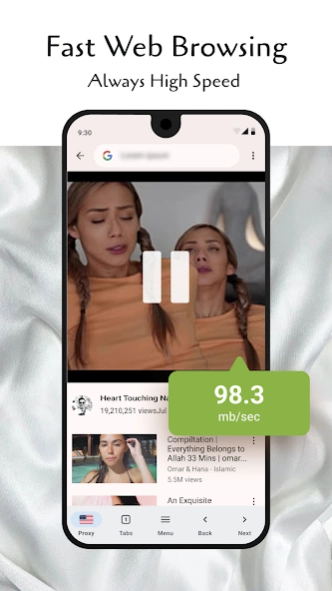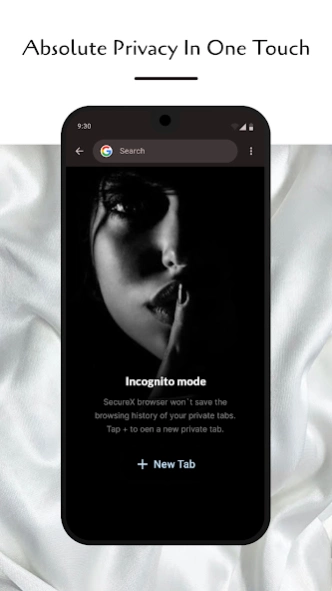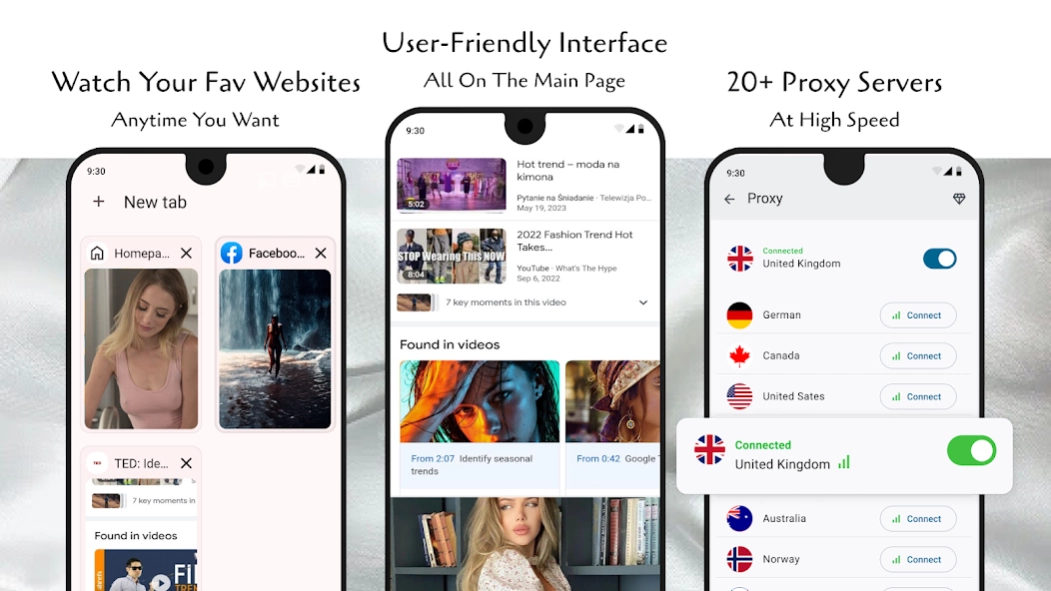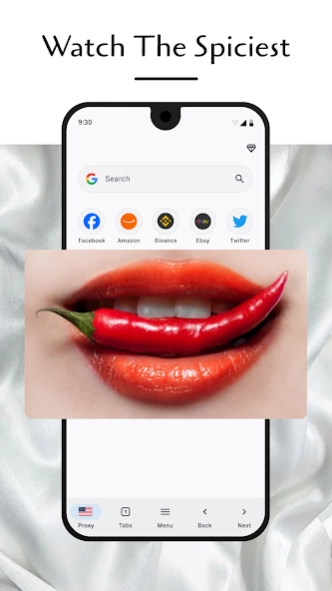SecureX - Safe Proxy Browser 2.12
Free Version
Publisher Description
SecureX - Safe Proxy Browser - Use Web Proxy Browser to easy watch any content, stay private and secured
Fast Private Browser it's convenient, secure, and swift app with proxy servers, AdBlock, and private mode
Watch any video you've ever dreamed of. Gain access to all the websites and social networks you desire.
Experience seamless content access via a network of 20 proxy servers. Bid farewell to spam and ads, thanks to our intelligent AdBlock feature. Enjoy fast connection.
Private Web Browser is:
Safety
Fast Browser takes the lead in shielding your personal information. We understand that your digital footprint should remain yours alone. With advanced encryption, we ensure that your browsing sessions will stay confidential.
Freedom
You hold the reins when it comes to content selection. Cherry-pick your preferred destinations across the globe. Our privacy browser downloader offers an array of global options, eliminating the need for a separate proxy app solely for staying informed.
Privacy
Your data remains untouched by our private browser downloader, ensuring your safety. Feel at ease as you explore cherished websites, delve into news, indulge in videos, immerse yourself in music – all while keeping your online activities discreet.
Fast connection and download
Privacy doesn't have to mean sacrificing speed. Our proxy browser combines top-notch security with swift browsing capabilities. Watch videos and interact on social networks with ease, all while benefiting from a seamless and lightning-fast experience.
Built-In AdBlock
Say goodbye to intrusive ads that clutter your screen and compromise your browsing experience. Our proxy browser has integrated AdBlock that ensures a clean and unobtrusive journey through the digital landscape, allowing you to focus on what truly matters – the content you seek.
Safety First: Tired of being followed across the web by countless advertisers? With our web browser, you're in control. Bid farewell to anything that infringe on your online freedom. Experience a digital world where your movements remain your own.
Seamless Security: Explore the web with absolute peace of mind. Our Private Browser routes your connection through secure proxy servers, so you don't have to worry. Enjoy the internet without constraints, and explore websites and content with the incognito mode.
User-Friendly Interface: Navigating a world of advanced features has never been easier. Our Privacy Browser boasts an intuitive interface, putting power and control at your fingertips. Switch effortlessly between Private Mode and standard browsing, fine-tune proxy server preferences, and manage your privacy settings without a hitch.
Explore the digital universe with our private browser – where speed and security come together to redefine your online interactions. The fast browser secures the connection between the user's device and the proxy server. And users can confidently browse on public Wi-Fi networks without fear.
Color your online adventure with the privacy browser downloader that champions privacy and speed. Download and experience the web on your terms, with the added assurance of cutting-edge security features.
About SecureX - Safe Proxy Browser
SecureX - Safe Proxy Browser is a free app for Android published in the System Maintenance list of apps, part of System Utilities.
The company that develops SecureX - Safe Proxy Browser is DS Browsers. The latest version released by its developer is 2.12.
To install SecureX - Safe Proxy Browser on your Android device, just click the green Continue To App button above to start the installation process. The app is listed on our website since 2024-04-14 and was downloaded 29 times. We have already checked if the download link is safe, however for your own protection we recommend that you scan the downloaded app with your antivirus. Your antivirus may detect the SecureX - Safe Proxy Browser as malware as malware if the download link to com.securex.browser is broken.
How to install SecureX - Safe Proxy Browser on your Android device:
- Click on the Continue To App button on our website. This will redirect you to Google Play.
- Once the SecureX - Safe Proxy Browser is shown in the Google Play listing of your Android device, you can start its download and installation. Tap on the Install button located below the search bar and to the right of the app icon.
- A pop-up window with the permissions required by SecureX - Safe Proxy Browser will be shown. Click on Accept to continue the process.
- SecureX - Safe Proxy Browser will be downloaded onto your device, displaying a progress. Once the download completes, the installation will start and you'll get a notification after the installation is finished.